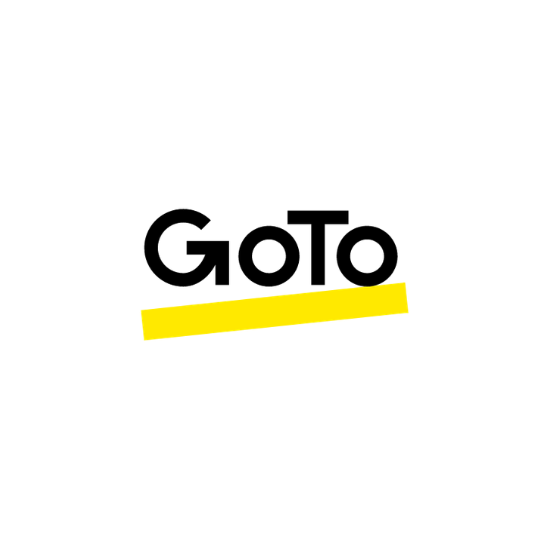Manage your passwords from anywhere
1. Get the LastPass password browser extension. Install the extension in your browser to store and access your passwords.
2. Create a strong master password. Create your account with a long, secure master password and let LastPass do the rest.
3. Explore your LastPass Password Manager Vault where you can add, view, and manage the items you've saved in LastPass.
Leading the way in security
As a password manager, protecting your data is our top priority.
Strong encryption algorithms
LogMeIn has implemented AES-256 bit encryption with PBKDF2 SHA-256 to ensure complete security in the cloud. You will create a password manager account with an email address and strong master password to generate a unique encryption key locally.
Local encryption only
Your data is encrypted and decrypted at the device level. The data stored in your safe is kept secret, even from LastPass. Your master password and the keys used to encrypt and decrypt data are never sent to LastPass servers and are never accessed by LastPass.Multi-factor authenticationMulti-factor authentication adds additional security to your LastPass account by requiring a second login step before allowing access to your vault.
Enterprise
Single sign-on and password management solution for an unlimited number of users.
Identity
Unified single sign-on, multi-factor authentication and password management.
MFA
Increase your company's security with multi-factor authentication. This solution is also available as an MSP.
Find all GoTo solutions on our QBS Software website.
Find all GoTo solutions on our QBS Software website.