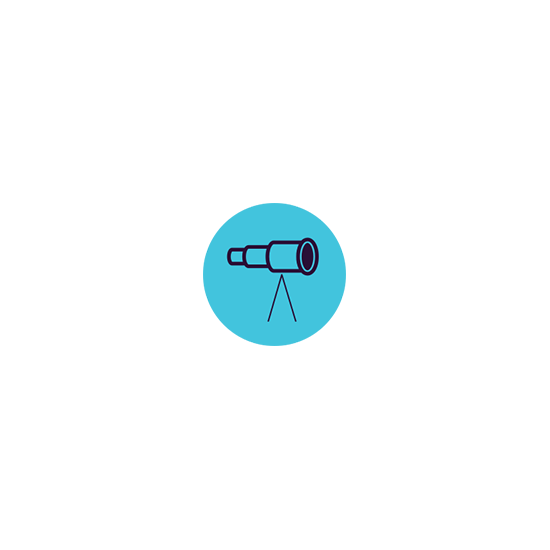SCANNING SENSIBLE DATA FROM EMPLOYEES & PROACTIVELY PREVENTING INFRINGEMENTS
Endpoint Protector DLP for data at rest (eDiscovery) scans and identifies the confidential information in organizations’ endpoints and allows Administrators to take remediation actions like encrypting or deleting data at rest. It addresses both internal and external threats – unauthorized employees storing sensitive data on their computers and attackers which manage to bypass the network defense and try to get a hold of company’s records. For organizations collecting and managing data like Credit Card Numbers (CCNs), Personally Identifiable Information (PII), Social Security Numbers (SSNs), and other employees’ records as well as business records and Intellectual Property (IP), it is imperative to ensure information protection and to make sure that confidential data is safely stored.
Organizations implementing Endpoint Protector eDiscovery can achieve regulatory compliance with HIPAA, PCI-DSS, GDPR, and others, avoiding fines and other damages imposed by regulatory entities.
eDiscovery is available as a module within Endpoint Protector and does not require separate installation, being easily activated within the management console. A single endpoint agent is deployed for both Content Aware Protection (DLP for data in motion) and eDiscovery.
Main Benefits:
- Flexible policies based on whitelists and blacklists
Whitelists based on file type and file name exclude from scanning specific files, like pictures, video files and others, reducing scan time and consumed resources. Blacklists are based on file types, predefined content, custom content (dictionaries) and file name, allowing IT Administrators to build policies according to the type on sensitive data stored on users' workstations. - Quick access to scan results and remediation actions
The eDiscovery section offers visibility into scans, the matched sensitive items, the precise location of the discovered data, and remediation actions such as encrypt data and delete data at rest, for immediate reaction in case non-compliant data is identified. - Intuitive scanning setup
With a few simple steps, scans can be setup based on specific time, recurrence, and entities to be included in the scan. A list with previous scans is also available.
Find all CoSoSys solutions at the following link: https://www.qbssoftware.fr/en/category/cososys-en/